Public Presentation Strategy (PPS)
Below is the Public Presentation Strategy for our project for the festival in March.
Audience Experience
The user will see our animation playing on an LCD TV from a distance and walk up towards it to see what it’s about. As the user walks closer sound will be more understandable and possibly attract the user to see what more is happening, the user’s anticipation may grow. More of the image/animation will be clearer as the user walks closer; they will be able to tell that it is a computer generated animation.
The user will be exposed to the story as it is playing. The user will keep watching to see what happens next, if they walk in near the end of the story they might stay to see it start again or walk away, or talk to the artist.
The user will experience Michael Jackson in a role never seen before, as "Superman". They will most likely get a good laugh out of it but also might question why MJ is depicted as Superman. They might feel sorry for him near the end of the story or they might feel happy for the kid.
The user might walk away thinking that in reality Michael Jackson may have been taken advantage off by a child just like in the animated story. Or the user might side with the child and think that the child did what he had to in self defence and that Michael Jackson is a very mentally disturbed individual.
The user may also respond by being:
- Offended at how MJ was portrayed in the story, they may be MJ fans
- Surprised to see MJ as Superman, the combination of the two has never been done before, often MJ is put side by side with deformed animals due to his face.
- Happy at the end result, they might walk away satisfied with what each character did and the end result.
- Entertained due to script and the way the animation plays out, it might just be funny
- Unhappy with the kid's actions, maybe the kid just got away with something he shouldn’t have
- Curious: how was this animation put together, what work went on behind it
Technical Information
Equipment and Software:
We need an LCD TV and DVD player for this project to be presented on. Both are going to be provided by us. Samsung is going to personally loan us a 40” LCD TV, and we will be supplying an HD-DVD up-scaling player. The TV will come with necessary cables to power it on, and we have cables to connect the DVD player. We will need an extension cord to power the TV and DVD player depending on how far the nearest power outlet is from our installation location. The extension cord should have room for 2 plugs. We also need a stand to put the TV and DVD player on. This stand should be tall enough so that when the TV is placed on it, it is close to the eye level of an average-height individual. Preferred colour for the stand would be white; it could be draped with a white cloth if needed. We would also like something that could secure the TV/DVD player to the stand or wall, some sort of security measure so that the equipment won’t be stolen.
Update: if we are forced to use the photo studio, we need to be located in a 3x3 meter area, close to a power outlet. We will also need three large white walls (2m wide) and four small white walls (1m wide) as well as two strong light sources.
Sound
Our project will have sound so we do not want it conflicting with any other piece with sound. The sound will be played through the LCD TV’s speakers. People should be able to hear it clearly up to a 3 meter’s distance from the TV. The animation will have a comical sound track in the background but mostly the sound effects from the characters will stand out the most; such as grunts, taunts and screams. The animation will play in a loop so there will always be sound coming from it every few seconds.
Site
We want our project to be placed in a location of its own not sitting right next to another project, a location that is not a hallway or a very big room. We want the TV to be sitting in a small sized area but one that is visible to the audience from a far distance. Our ideal location is the main entrance to the Image arts building. As you enter the building there is a fair sized open lobby area on the right side where the main office is. We would like to put our project there. Not only is this area the perfect size but also has an area for sitting if the user chooses to sit and keep watching the animation.
Our second back up location would be in the photo-shoot studio on the main floor. We would need to use the white wall panels to create a small room of similar size to the front lobby and place our TV inside it. If we go this route we will need to use some of the lights in the studio to light up our “white room”.
Floorplan
Below are floorplans for our two possible locations. (click to enlarge)
Main Image Arts Entrance

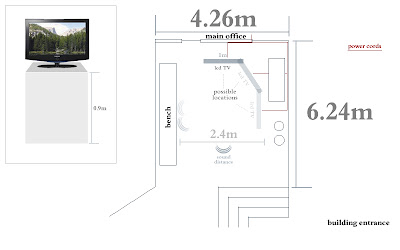


No comments:
Post a Comment